
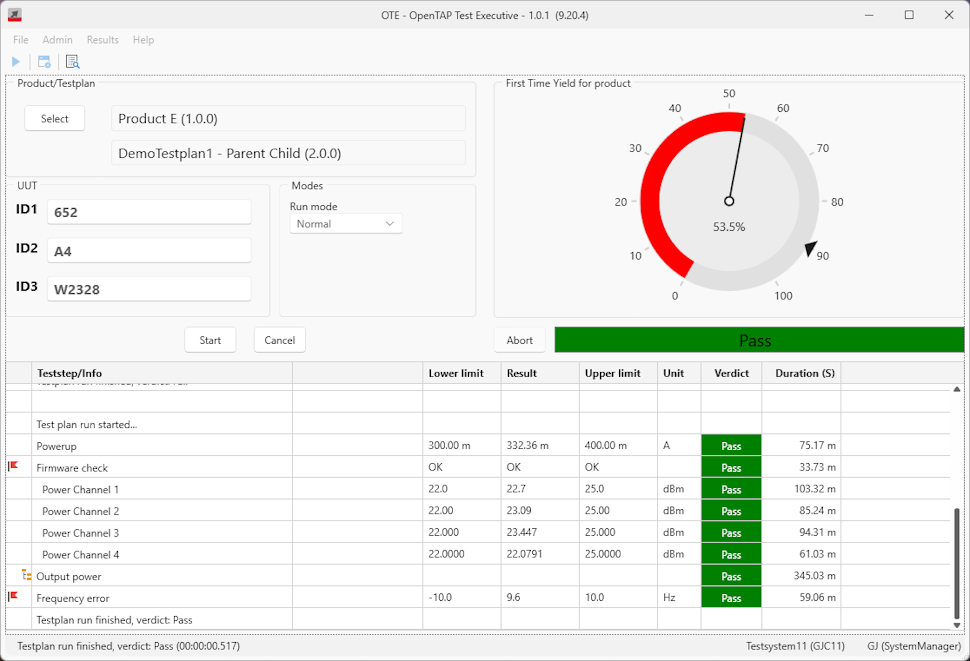
Keysight PathWave Test Automation (or any other OpenTAP editor) is used for development and debugging of OpenTAP test plans (test sequences) used by OTE.
Read more about PathWave Test Automation here.
Development of plug-ins for test steps, instruments and DUTs are done in C# (or Python) using Visual Studio (SDK and templates are included). In addition, Keysight VEE UserFunctions can be used as test steps.
OTE retaines the use-model from GJC's Keysight VEE based test executive VTE and is the natural migration path for existing VTE systems.
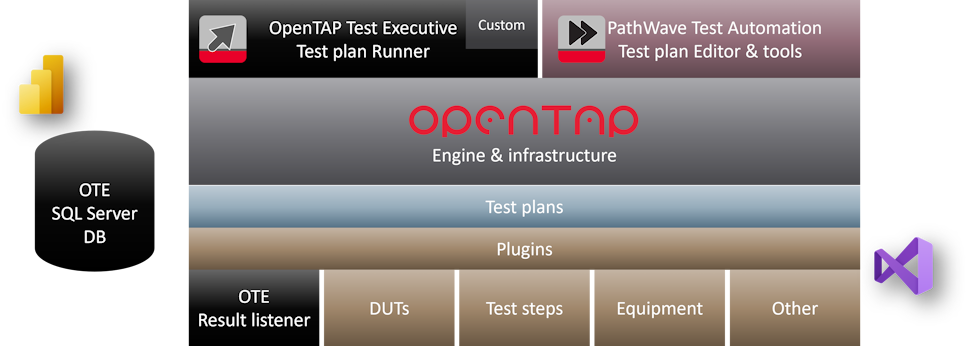
OTE handles products, test plans (with OpenTAP test plan files), test results, users and more. OTE stores all information incl. test results in a SQL Server database.
Some key features of OTE:
Below are sceenshots of some OTE menues and screens.
The database structure makes it easy for external applications to consume data. For example, Microsoft Power BI can be used to create and share interactive, immersive and compelling reports.
Below are some examples of custom Power BI reports using OTE's database as source.